Python Image Converter
The Python Image Converter is a user-friendly CLI tool designed for hassle-free batch conversion of image files.
Once upon a time, converting multiple images came with either slow, tedious processes or even paid tools. Not anymore!
This open-source image converter can empower anyone, from busy image professionals to individuals passionate about photography.
Features
- Bulk Conversion: Say goodbye to the tedious one-by-one image conversion. Convert hundreds of images at once.
- Supported File Types: DNG, CR2, CRW, NEF, PEF, ERF, ORF, PPM, MOS, MRF, MRW, SRW, PSD, TIF, and more.
- Fast: Multi-core support.
- Customizable Output: Specify your converted images’ output directory, resolution, and format
Install
Using pip (recommended)
$ pip3 install raw_image_converter
Running it from the repo
git clone https://github.com/achimoraites/Python-Image-Converter.git [my-app-name]
cd [my-app-name]
poetry install
poetry shell
python -m raw_image_converter --s <Enter-Path-Of-Directory>
Example usage
Arguments
-s, --src(required): set the path to the directory you want to convert (source)!-t, --tgt: where to store the converted images (target); by default, they are stored in the “converted” folder.-d, --delete-source-directory: removes the directory with the original images (source).-r, --resolution: allows to set the converted image resolutions; you can use numbers or percentages: e.g., 75% -> width and height are 75% of the original size, 1000,1500 -> width to 1000px and the height to 1500px-e, --ext: specify the output image format for the converted images; by default, it is JPG. Valid options are:.jpg.png
# simple usage
raw_image_converter -s <Enter-Path-Of-Directory>
# set a custom target image format
raw_image_converter --s <Enter-Path-Of-Directory> --ext '.png'
# Advanced usage 1
raw_image_converter -s images -t converted/png -r 25% -e .png -d
# Set custom resolution 1
raw_image_converter -s images -t converted/jpg -r 1024,768
# Set custom resolution 2
raw_image_converter -s images -t converted/jpg -r 50%,33%
And you are done!
ScreenShot
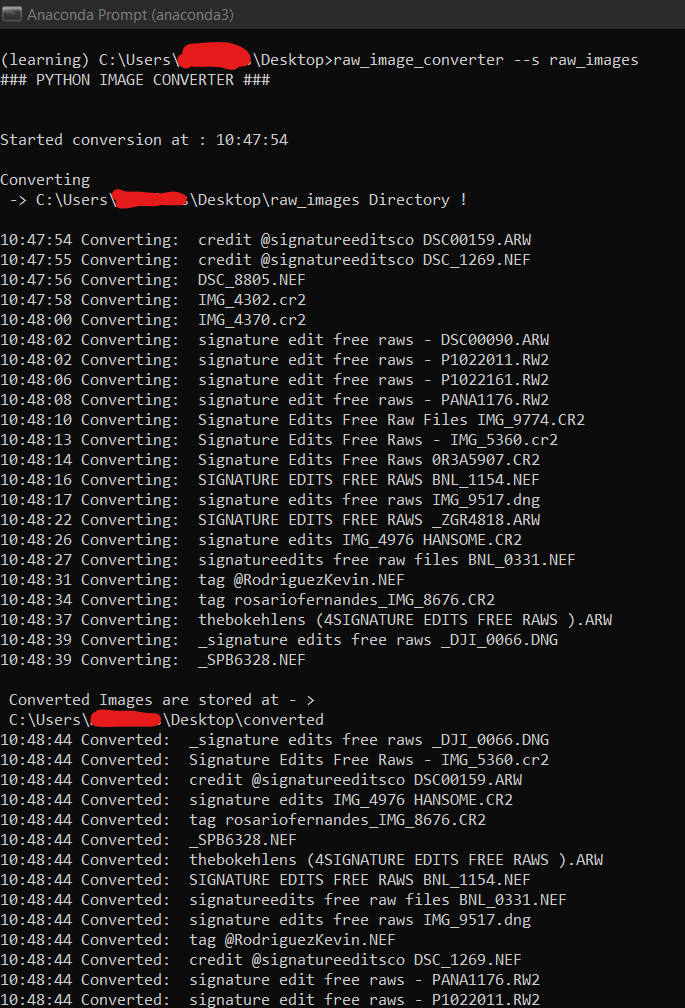
Contributors
23198 💻 |
Achilles Moraites 🤔 💻 |
Filippos Pappas 🤔 |
Florian Schmid 💻 🤔 |
Rakovskij Stanislav 💻 🤔 |
ShadoWxShinigamI 🤔 |
felixjchen 🤔 |
